| Postal Mailgram Service |
In order to support compliance requirements for financial institutions utilizing electronic delivery, ePriority provides a Postal Mailgram Service. When an electronic notification fails to reach a recipient, the service can be used to send postal mail to the recipient. The postal mail usually indicates that the recipient's consent for electronic delivery has been revoked and they must re-enroll with a valid email address.
Postal Mailgrams can be branded with logos, and are fully customizable. Settings for postal mail delivery are configurable. Usually after 2 or 3 failed email deliveries to a recipient the postal mailgram will be triggered.
Postal Letter
The mailgram letter is an 8 1/2 x 11 single sheet but can vary. All images should be print quality images to maintain a clean and professional look and feel.
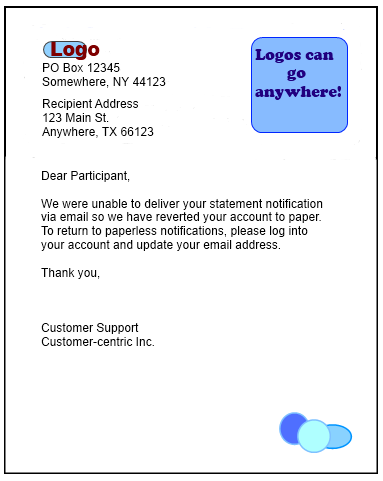
The top left quadrant of the letter is reserved for the return and recipient address.
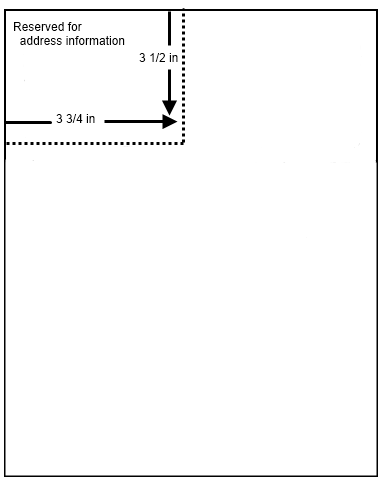
Postal Envelope
The #10 double window envelope supports the return address in the upper left-hand corner window and the recipient's address in the window just below. Printed images or text are not available on the envelope.
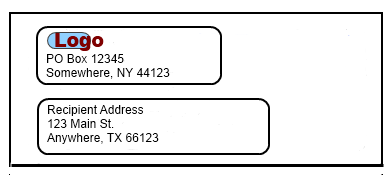
Postal Information
How do I associate an email batch with a postal mailgram letter?
Each email batch uses a mailing profile. One or more profiles can be triggered to send a specific mailgram letter. Use the profile associated with the desired mailgram for the email batch.
Can I only send postal mailgrams for a subset of failure statuses?
Yes, a subset of the available status codes can be specified. For example, mailgrams can be sent for only invalid addresses, 3401 status code only. By default, all X4XX status codes trigger postal lettes.
Can I send a postal letter to all recipients, not just email recipients that fail to receive an email, such as a letter welcoming the user to a new service?
Yes, one or more profiles can be associated with a postal mailgram 'welcome' letter. All recipients with a postal address in a batch will receive a postal letter regardless of the email delivery status.
When are postal mailgrams processed for a batch?
Each mailing profile has a life cycle –initial delivery, delivery retries, and tracking for bounced emails. At the completion of the email batch life cycle and all final statuses have been collected, the postal mailgrams process. The easiest way to see a batch's tracking completion date is to view the default batch report on the reporting page.
How do I include the postal information for each client?
Postal address data should be supplied in the ePriority batch instruction file. For example:
<?xml version="1.0" encoding="WINDOWS-1252"?>
<batch xmlns="http://www.w3.org/1999/xhtml"
xmlns:xsd="http://www.w3.org/2001/XMLSchema-instance"
xsd:noNamespaceSchemaLocation="http://www.epriority.com/remote/batchservice.xsd"
profile="StatementNotificationDeliveryProfile">
<template>
<content type="text/html" mfile="statementNotification.html"
display="body" filename="statementNotification.html"/>
<header>
<subject>Your Monthly Statement is Available Online</subject>
<from name="ABC Financial" address="statements@abcfinancial.com"/>
</header>
<list>
<email id="58268628">
<rcpt address="test1@test.com"/>
<postal>
<line1>John A Doe</line1>
<line2>271 Some AVE APT 2</line2>
<line3>RICHMOND,VA 23223</line3>
<line4></line4>
<line5></line5>
<line6></line6>
</postal>
</email>
<email id="645623858">
<rcpt address="test2@test.com"/>
<postal>
<line1>Jane A Doe</line1>
<line2>HR Dept</line2>
<line3>271 N Some AVE</line3>
<city>RICHMOND</city>
<state>VA</state>
<zip>23223</zip>
<country>USA</country>
</postal>
</email>
</list>
</template>
</batch>