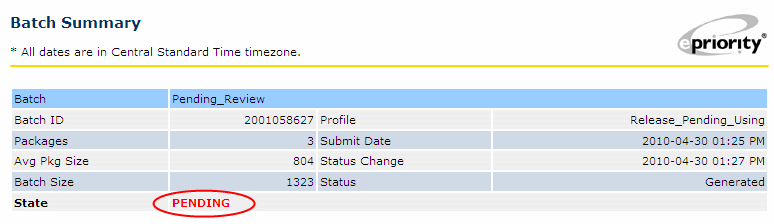| Batch Release Pending |
Batches submitted under profiles with the Release Pending Mode feature turned on will remain in a pending status after processing. After a batch is pending, no email delivery or other processing of the batch will occur until a release, schedule or abort operation is issued. Release, schedule and abort options may only be selected when a batch is pending. Batch release, schedule and abort controls are accessed through the Batch Reports page.
The following diagram details the flow of possible operation for a batch in pending mode.
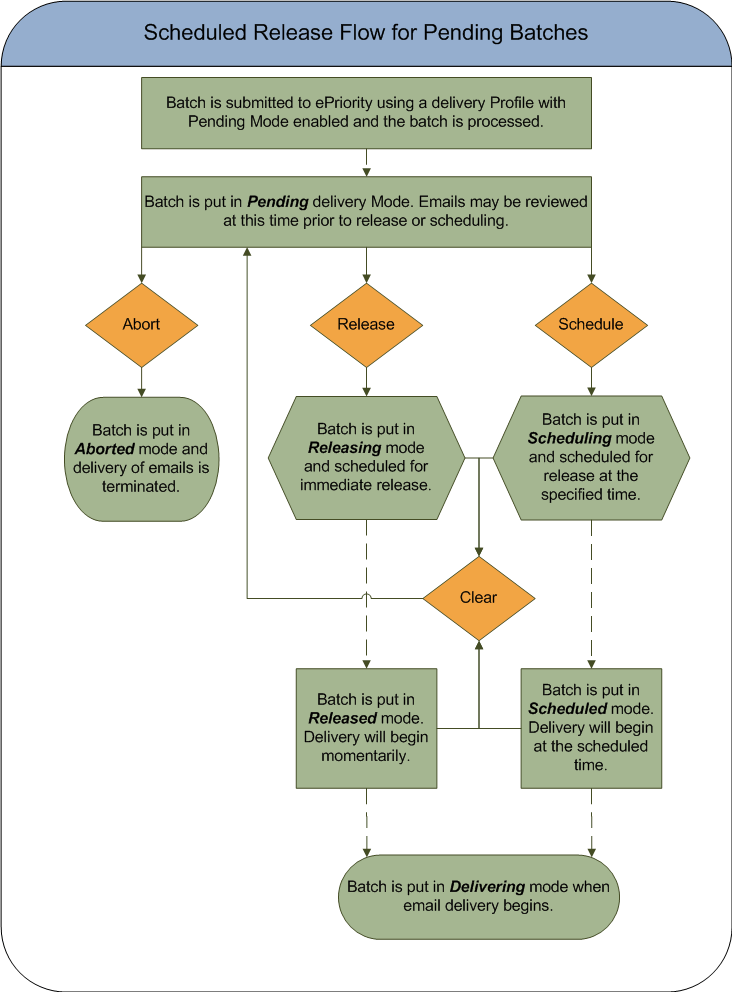
Pending batches will have three options, 'Abort', 'Release', and 'Schedule'
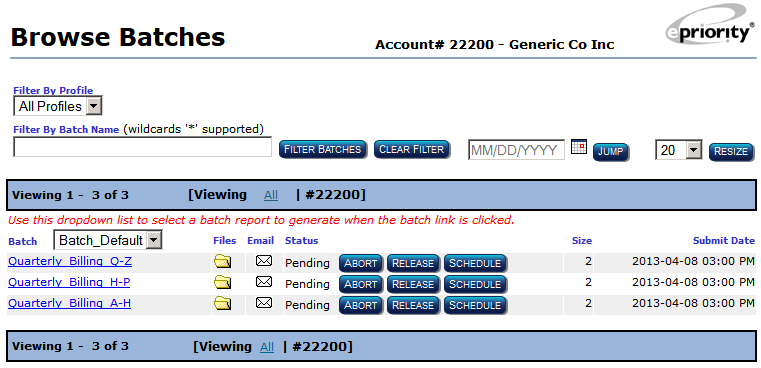
At a minimum, pending batches have to be scheduled at least one hour before desired email release to ensure the release time is met. Pending batches can be scheduled out to a maximum date of 14 days from submit date.
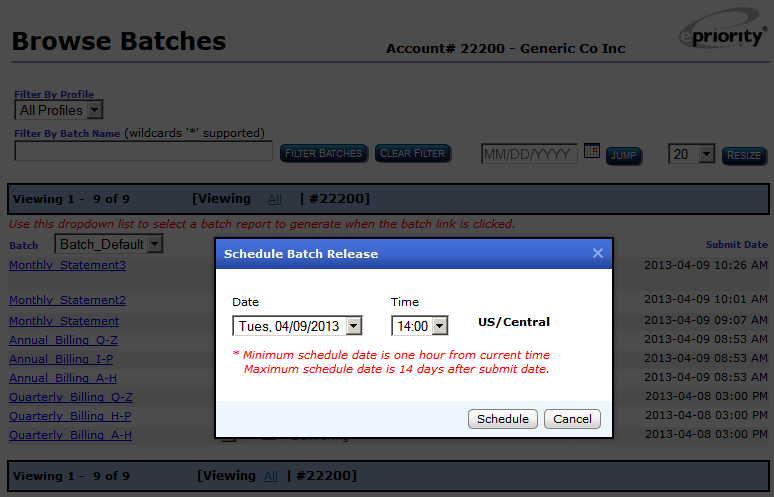
Scheduled batches can be 'cleared' to remove their schedule date and return to pending status. The batch can be re-scheduled, released, or aborted after schedule cleared.
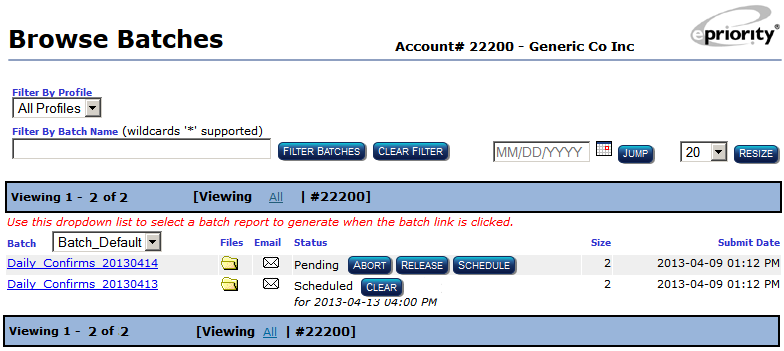
While a batch is pending, an admin may select the email icon to review the batch content and preview the completed email. Upon a release request, the profile delivery time chosen will be applied. For example, if a profile specifies a 48 hour delivery time, this time begins when the batch is released.