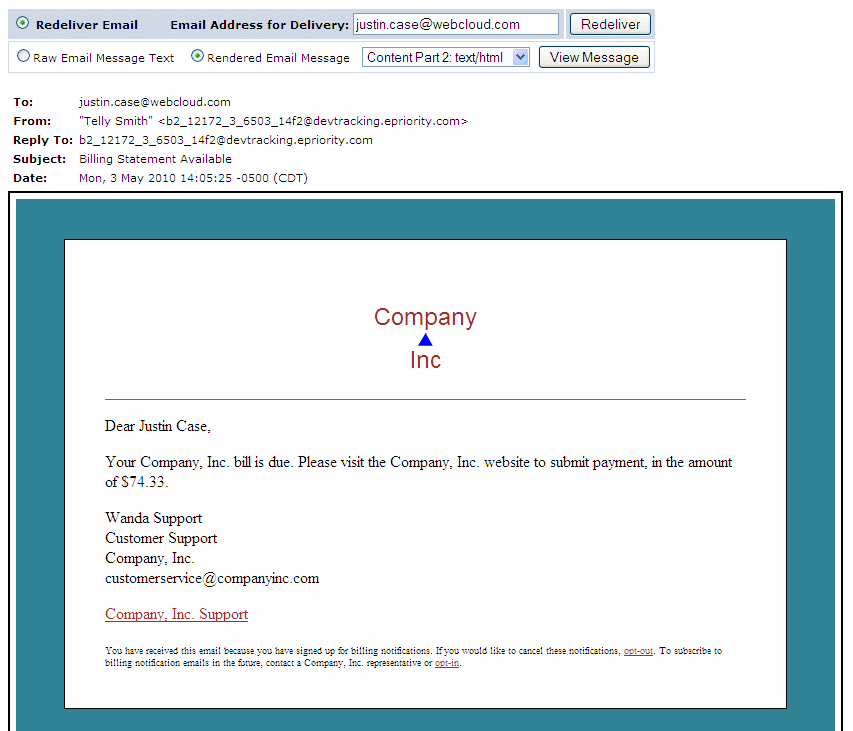| Email Detail |
The Email Detail page will allow users to perform several useful operations on individual packages/messages of an ePriority mailing. Users can view all the tracking information for an individual message, view the source of the message online, preview a rendered message, or have the message re-delivered to a user-specified email address. These operations can be useful in determining the life cycle of a message or checking the correctness and format of a message in the batch.
A package can be accessed through two methods, Batch search method or Email address search.
While searches by CPID should always uniquely identify a single package in a batch, a search by Email Address can potentially identify more than one package. When a search by Email Address finds more than one package, all matching emails are displayed sorted from earliest to oldest date.
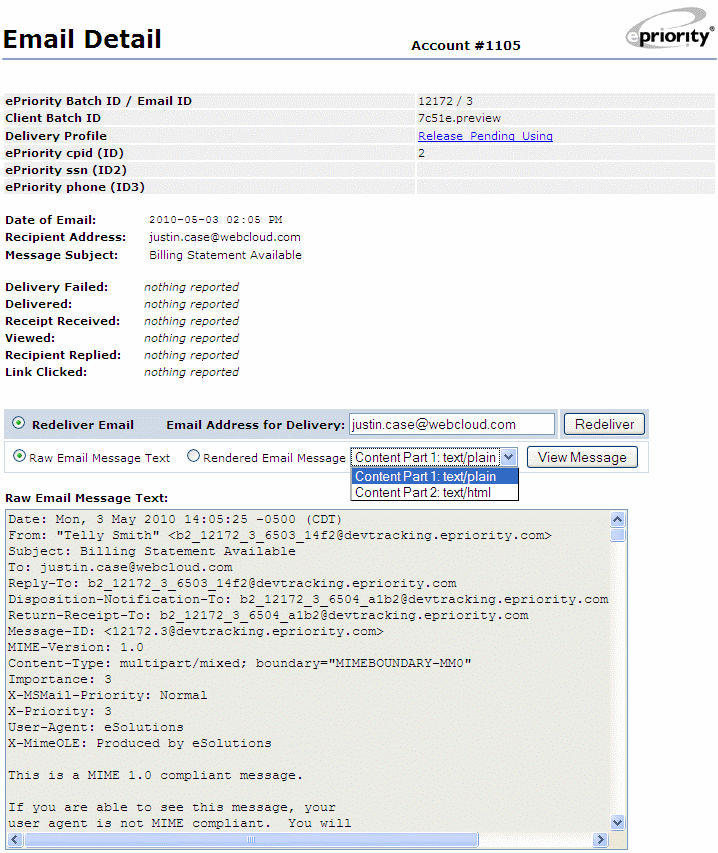
Mobile Text Message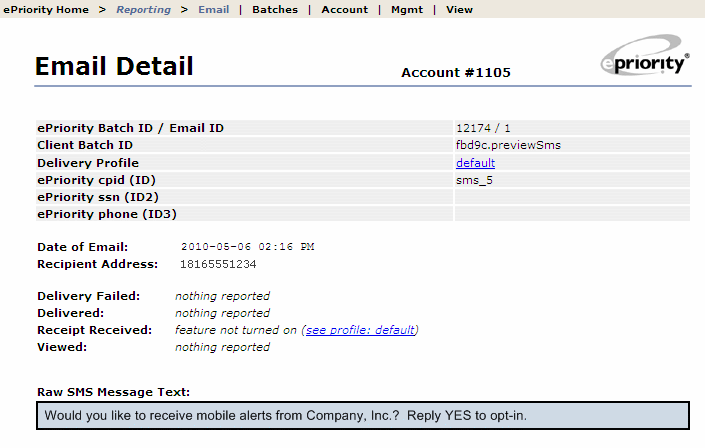
Preview Rendered Message
The Email Detail page also allows users to preview rendered e-mails and generated
links as the recipients would view them. From the drop-down, select the multipart
message section to preview and select 'View Message'.
Text/plain multipart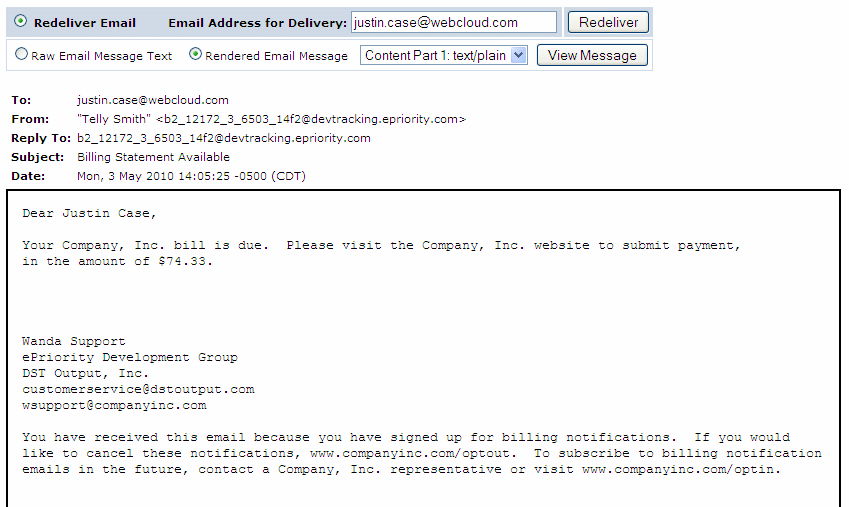
Text/html multipart