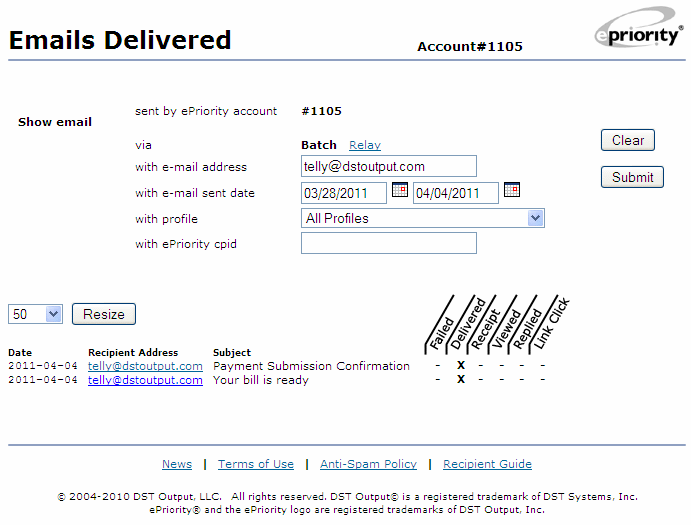| Email Search Tool |
There are two types of email searches available. One search option is a batch
search where an individual batch can be searched by email address or mobile
device number. The second search allows an email address search across all
batches for an account.
One to three optional search fields may be added to
correspond to email IDs 1, 2, and 3. Contact your Client Services representative
to request the addition of email ID search fields and specify the descriptions. In
the sample below, email IDs 1, 2 and 3 have been set up to display as cpid, ssn and
phone. If your ID fields vary across emails you may want to use generic descriptions
such as ID1, ID2, ID3.
- From the main menu, select 'reporting' --> 'Batches'
- Select the 'Email' icon associated with the batch containing the email.
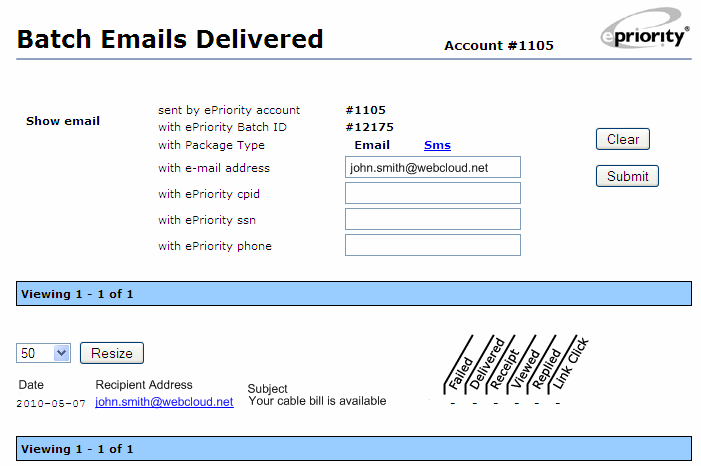
The Email Search Tool allows a search across all batches for specific email addresses or a cpid, including relay mail. All search results are returned sorted by date. Clicking on an email address link routes to the 'Email Detail' page.
- From the main menu, select 'reporting'
- Select 'email' from the main menu
- Use the email address search or cpid to find a message